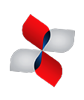25 Jun WYSIWYG
WYSIWYG? is an acronym for “What You See Is What You Get,” funny, right? Ok, so you got your first WordPress blog. Congratulations! If this is your first foray into the internet world, then it can be both exciting and daunting. Exciting because this is the start of your internet empire (?), daunting because you have a slight panic attack every time you have to go into the text section and try to center the image you placed in the visual editor.
As a beginner, your first priority might be your website design or “look”. It can be easy to get lost in the aesthetics, always shuffling though new templates and themes, or trying to impress your friends with your design taste.
However, as you start building your site, you’ll see that it can be a little more difficult than simply drag-and-drop. Here are some of the most common questions for beginners, such as: why is my image not centered? Why does my text format look funny? What is wrong with WordPress?
Well, let’s see if we can address those issues:
- WHY is my image not centered? Often times, even though you click the “center-align-button” on the visual editor, the image will still appear eschew. This is because the visual editor is merely the tip of the coding iceberg, the real code (the text editor) is what determines how the image displays itself. So, just do this: <center></center>, or <center><img src=”http://wordpress.org/about/images/black-120×90.png” class=”nofloat” /></center>.
Easy, right? If that didn’t make sense to you, don’t worry. Effective coding takes years to master, and can even intimidate the most seasoned tech geek.
- WHY does my text look funny? You don’t get it, it appears exactly the way you want it to – in the visual section. Just to remind you, if the CSS (cascading style sheet) has any conflictual style elements (e.g., bad code) then, all of your neat editing and spacing will never leave the editor. Once you publish, all of your texts and images will bleed into each other, and sometimes, finish each other’s sentences (not in a cute way). This can be extremely frustrating, and if you don’t know how to fix it, it can bring your content production to a screeching halt.
- WHAT is wrong with WordPress?? WordPress is your basic, cookie-cutter website builder. It is not designed to implement sophisticated web kung-fu, it is more of a white belt. IF you want more tailored and customized solutions (for instance, mobile responsiveness), then you are going to have to invest in the pros. As your website grows, your focus will naturally shift towards optimizing your content and driving traffic to your site. But remember, that is only possible if you know how to do all the above successfully.
This is not an indictment of the solopreneur who wants to start-up their online presence. Not at all. We just wanted to help you see that if and when you get stuck, or, when you stop enjoying the process and the “http://wordpress.org/about/images/black-120×90.png” class=”nofloat” /></center>” moments, there are teams you can turn to for help.