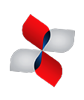26 Mar Make Your Homepage Internet Search Engine Friendly
The most important aspect of your website is your homepage. Your homepage is the most viewed section of your site – and by extension, you. Many people will not click past the first page if it is poorly written, has bad image placement or loads too slowly. Knowing this, we’ve composed the following guide to help you avoid beginner’s mistakes, and to keep you and your customers ahead of the pack.
Getting Started
Building a website is like building a house, you need a strong foundation before you starting picking paint colors. Similarly, a website’s infrastructure needs to be planned and built before it is practical to focus on the design. So, before you can write any content:
Choose a Domain Name
Choosing your domain is just as important as naming your business. Besides the name of your company, you can consider adding your location and the top keyword for your industry in your domain name.
Real World Example:
When Mikalai Krivenko needed a domain for his painting business in Hoboken, N.J., in 2009, his son Yuriy, suggested he put “Hoboken” in the name. For $11, Krivenko bought hobokenpainter.com, which shows up at the top of keyword searches that include “Hoboken” and “painter.” Entrepreneur.com
Selecting a Hosting Provider:
Having a competent hosting provider is instrumental to the success of your site. A competent hosting provider can be the difference between long-term success or failure of your business. You need to make sure that your hosting service uses the most current security software and has a reliable internet uptime.
Writing your Content
All too often, people want to jump right into design without thought to what will actually be on the page. Hey, it’s understandable- design is the fun part. But the design should be seen as the vehicle for the content of the site.
Write for People
The easiest way to start is by pretending that you are your perfect client. (Go ahead and take a minute to do this, I’ll wait.)
Now, perfect client, what are you looking for?
- Clear Directions: Make it easy for your customers to buy, learn, contact… whatever you need them to do.
- Useful Information: Sorry-not-sorry to say that most people are selfish. They want to quickly understand why and how your message/blog/product is relevant and useful to them.
- Consistency: From the title to the call-to-action, stick to your message and make it clear.
You’re building your website for a reason, right? What are your goals? What do the people need to know?
Optimize for Search Engines
Now that you’ve written and optimized your content for the users, you can format for search engines. Paying attention to headings, text structure, hyperlinks and an ALT image attributes is a good place to start.
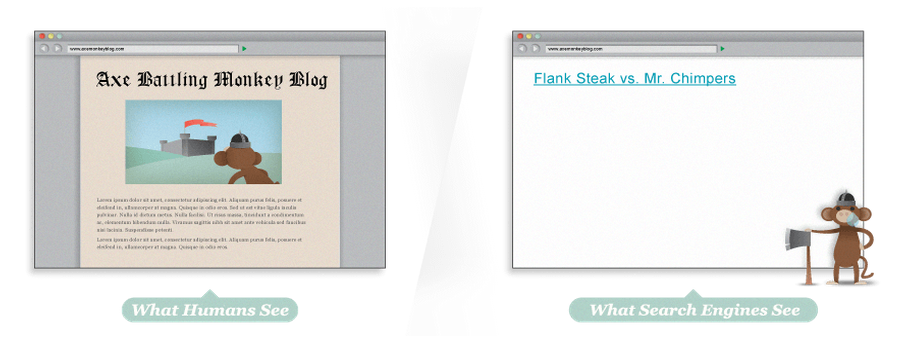 It’s wise to not only check for text content but to also use SEO tools to double-check that the pages you’re building are visible to the engines. This applies to your images and your links as well. Moz[/caption]
It’s wise to not only check for text content but to also use SEO tools to double-check that the pages you’re building are visible to the engines. This applies to your images and your links as well. Moz[/caption]
Design and Construction
We made it to the fun part! The best websites are able designed to seamlessly guide visitors from arrival to conversion, using a combination of written content and visual cues. Our recommendations for a few easy ways to keep your design on track:
- Clean and Concise: Sad as it may be, most people decide whether or not your site is useful to them in the first few seconds of arriving at your page. You want to keep the design simple so that customers can come to your site and find solutions to their queries.
- Load Times: Along that same track, if a page takes more than 3 seconds to load, abandonment triples. No one got time for that.
- Tasteful Visuals: Quality counts for images and videos (buffering is a four-letter word). Frustrated visitors do not turn into customers.
- Responsive: Most people access the internet from some kind of mobile device. Make sure your images and text look and function just as good on the smallest screen as they do on your desktop.
- Test and Test Again: It may not seem like it, but even simple changes, like changing a button from green to red, can increase conversions. Don’t be afraid to test small changes in the first few months and beyond to find what works.
All websites need ongoing maintenance and marketing. Our service includes: weekly monitoring of your ranking for the targeted keyword, writing and distribution of articles with links to your website, backlinks from related relevant websites, and Social Media posting with links pointing to your website.